 |
Animating
Stills - Thunder Scene - Part 2 - 11 min 8 sec - July 24 2023
Learn how to create
animations out of still renders using various approaches
and techniques. With Val
Cameron from Dreamlight. |
 |
Animating
Stills - Thunder Scene - Part 1 - 17 min 59 sec - July
18 2023
Learn how to create
animations out of still renders using various approaches
and techniques. With Val
Cameron from Dreamlight. |
 |
Animating
Stills - Part 4 - 14 min 58 sec - July 9 2023
Learn how to create
animations out of still renders using various approaches
and techniques. With Val
Cameron from Dreamlight. |
 |
Animating
Stills - Part 3 - 15 min 19 sec - July 3 2023
Learn how to create
animations out of still renders using various approaches
and techniques. With Val
Cameron from Dreamlight. |
 |
Animating
Stills - Part 2 - 19 min 47 sec - June 26 2023
Learn how to create
animations out of still renders using various approaches
and techniques. With Val
Cameron from Dreamlight. |
 |
Animating
Stills - Part 1 - 12 min 35 sec - June 18 2023
Learn how to create
animations out of still renders using various approaches
and techniques. With Val
Cameron from Dreamlight. |
 |
Creating AI
Animated Avatars - Part 1 - 11 min 17 sec - June 11 2023
AI technology gets
more and more advanced, and in these series of videos
we're taking a look at a cool AI tool that can help you
animate your characters. With Val
Cameron from Dreamlight. |
 |
Parallax
Scroll Animations - Part 1 - 12 min 41 sec - June 6 2023
Learn how to create
"old scool" parallax scroll animations and also how to
create a retro look. With Val
Cameron from Dreamlight. |
 |
Animating
Static Props - Part 1 - 16 min 22 sec - May 28 2023
Learn how to bring
static props into life using different approaches and
techniques. With Val
Cameron from Dreamlight. |
 |
Quick Fog
Effect For Animation - 8 min 55 sec - May 21 2023
Learn a cool way of
creating a distant fog effect, which renders super quick
and looks bad ass. With Val
Cameron from Dreamlight. |
 |
The Fog
Reveal Trick - Part 1 - 11 min 37 sec - May 15 2023
Learn a cool way of
"revealing" your props using thick fog. With Val
Cameron from Dreamlight. |
 |
The Light
Reveal Trick - Part 1 - 13 min 7 sec - May 9 2023
Learn a cool way of
"revealing" your props using lights. With Val
Cameron from Dreamlight. |
 |
Scatter
Animations - Part 2 - 11 min 7 sec -
April 30 2023
Scatter animations
start with all the props floating around in random
places, and then they end up in the final resting
positions, shaping or forming the final look of the
scene. With Val
Cameron from Dreamlight. |
 |
Scatter
Animations - Part 1 - 14 min 31 sec -
April 24 2023
Scatter animations
start with all the props floating around in random
places, and then they end up in the final resting
positions, shaping or forming the final look of the
scene. With Val
Cameron from Dreamlight. |
 |
Starship
Animation With HDRI Maps - Part 5 - 15 min 53 sec -
April 16 2023
Learn how to create
stunning starship animation with HDRI maps using 3
specific tricks.
In today's video we're also covering how to create a
previs with HDRI maps. With Val
Cameron from Dreamlight. |
 |
Starship
Animation With HDRI Maps - Part 4 - 20 min 33 sec -
April 9 2023
Learn how to create
stunning starship animation with HDRI maps using 3
specific tricks.
In today's video we're also covering how to create a
previs with HDRI maps. With Val
Cameron from Dreamlight. |
 |
Starship
Animation With HDRI Maps - Part 3 - 16 min 27 sec -
April 2 2023
Learn how to create
stunning starship animation with HDRI maps using 3
specific tricks.
In today's video we're also covering how to create a
previs with HDRI maps. With Val
Cameron from Dreamlight. |
 |
Starship
Animation With HDRI Maps - Part 2 - 14 min
52 sec - March 26 2023
Learn how to create
stunning starship animation with HDRI maps using 3
specific tricks.
With Val
Cameron from Dreamlight. |
 |
Starship
Animation With HDRI Maps - Part 1 - 16 min
50 sec - March 20 2023
Learn how to create
stunning starship animation with HDRI maps using 3
specific tricks.
With Val
Cameron from Dreamlight. |
 |
Sexy Genesis
9 Walk On The Beach - Part 3 - 16 min
50 sec - March 13 2023
Learn how to create
Genesis 9 animations and HDRI maps.
With Val
Cameron from Dreamlight. |
 |
Sexy Genesis
9 Walk On The Beach - Part 2 - 12 min
32 sec - March 5 2023
Learn how to create
Genesis 9 animations and HDRI maps.
With Val
Cameron from Dreamlight. |
 |
Sexy Genesis
9 Walk On The Beach - Part 1 - 17 min
42 sec - Feb 27 2023
Learn how to create
Genesis 9 animations with dForce clothing and HDRI maps.
With Val
Cameron from Dreamlight. |
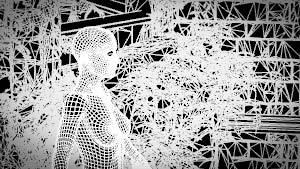 |
Zoom Camera
Orbiting Animations - Part 1 - 12 min 45 sec - Feb 19 2023
Learn how to maneuver
the camera while zoomed in, something that got
"invented" during the 90's. With Val
Cameron from Dreamlight. |
 |
The Big
Reveal - Take 2 - Part 2 - 15 min 15 sec - Feb 12 2023
Learn various ways of
creating "big reveal" animations, which are very useful
for creating suspense, making scenes more interesting,
while ending with a cool "money shot". With Val
Cameron from Dreamlight. |
 |
The Big
Reveal - Take 2 - Part 1 - 13 min 54 sec - Feb 6 2023
Learn various ways of
creating "big reveal" animations, which are very useful
for creating suspense, making scenes more interesting,
while ending with a cool "money shot". With Val
Cameron from Dreamlight. |
 |
Genesis 9
Female Walking Animation With HDRI Tricks - Part 1 - 14 min
49 sec - Jan
29 2023
HDRI Maps have some
limitations when it comes to animation, but in these
series of videos you'll learn how to bypass them in
style. With Val
Cameron from Dreamlight. |
 |
Stretching
HDRI Maps For Psychedelic Effects - 12 min 32 sec - Jan
22 2023
HDRI Maps cannot be
animated in DAZ Studio per se, but in this video, you'll
learn how to stretch them and rotate them in very odd
ways, which is perfect for music videos and really weird
looking effects. And all these effects work perfectly
with animation. With Val
Cameron from Dreamlight. |
 |
4 Ways Of
Using Pre-rendered Backgrounds - Part 2 - 14 min 15 sec - Jan
16 2023
When creating
animations, rendering time per frame becomes very
important. Even just a 30 sec time saving per frame,
will save 30,000 seconds with 1,000 frames, or as much
as 8.3 hours. Learn various ways of using pre-rendered
backgrounds to save rendering time. With Val
Cameron from Dreamlight. |
 |
4 Ways Of
Using Pre-rendered Backgrounds - Part 1 - 18 min 25 sec - Jan
9 2023
When creating
animations, rendering time per frame becomes very
important. Even just a 30 sec time saving per frame,
will save 30,000 seconds with 1,000 frames, or as much
as 8.3 hours. Learn various ways of using pre-rendered
backgrounds to save rendering time. With Val
Cameron from Dreamlight. |
 |
The Big
Reveal - Part 14 - 15 min 39 sec - Jan 2 2023
Learn various ways of
creating "big reveal" animations, which are very useful
for creating suspense, making scenes more interesting,
while ending with a cool "money shot". With Val
Cameron from Dreamlight. |
 |
The Big
Reveal - Part 13 - 15 min 22 sec - Dec 25 2022
Learn various ways of
creating "big reveal" animations, which are very useful
for creating suspense, making scenes more interesting,
while ending with a cool "money shot". With Val
Cameron from Dreamlight. |
 |
The Big
Reveal - Part 12 - 16 min 43 sec - Dec 18 2022
Learn various ways of
creating "big reveal" animations, which are very useful
for creating suspense, making scenes more interesting,
while ending with a cool "money shot". With Val
Cameron from Dreamlight. |
 |
The Big
Reveal - Part 11 - 13 min 55 sec - Dec 11 2022
Learn various ways of
creating "big reveal" animations, which are very useful
for creating suspense, making scenes more interesting,
while ending with a cool "money shot". With Val
Cameron from Dreamlight. |
 |
The Big
Reveal - Part 10 - 16 min 40 sec - Dec 4 2022
Learn various ways of
creating "big reveal" animations, which are very useful
for creating suspense, making scenes more interesting,
while ending with a cool "money shot". With Val
Cameron from Dreamlight. |
 |
The Big
Reveal - Part 9 - 20 min 25 sec - Nov 27 2022
Learn various ways of
creating "big reveal" animations, which are very useful
for creating suspense, making scenes more interesting,
while ending with a cool "money shot". With Val
Cameron from Dreamlight. |
 |
The Big
Reveal - Part 8 - 15 min 55 sec - Nov 20 2022
Learn various ways of
creating "big reveal" animations, which are very useful
for creating suspense, making scenes more interesting,
while ending with a cool "money shot". With Val
Cameron from Dreamlight. |
 |
The Big
Reveal - Part 7 - 17 min 1 sec - Nov 13 2022
Learn various ways of
creating "big reveal" animations, which are very useful
for creating suspense, making scenes more interesting,
while ending with a cool "money shot". With Val
Cameron from Dreamlight. |
 |
The Big
Reveal - Part 6 - 13 min 46 sec - Nov 6 2022
Learn various ways of
creating "big reveal" animations, which are very useful
for creating suspense, making scenes more interesting,
while ending with a cool "money shot". With Val
Cameron from Dreamlight. |
 |
The Big
Reveal - Part 4 - 11 min 55 sec - Oct 30 2022
Learn various ways of
creating "big reveal" animations, which are very useful
for creating suspense, making scenes more interesting,
while ending with a cool "money shot". With Val
Cameron from Dreamlight. |
 |
The Big
Reveal - Part 3 - 13 min 46 sec - Oct 23 2022
Learn various ways of
creating "big reveal" animations, which are very useful
for creating suspense, making scenes more interesting,
while ending with a cool "money shot". With Val
Cameron from Dreamlight. |
 |
Creating Animations Using The New Hot Girl HD Scans -
Part 2 - 20 min 54 sec - Oct 16 2022
Learn how to create
stunning animations real fast, using Dreamlight's new
Hot Girls HD Scans, featuring real female models,
extreme quality and insane rendering speed. With Val
Cameron from Dreamlight. |
 |
Quick
Photoreal Animations Using The New Hot Girl HD Scans -
Part 1 - 17 min 8 sec - Oct 9 2022
Learn how to create
stunning animations real fast, using Dreamlight's new
Hot Girls HD Scans, featuring real female models,
extreme quality and insane rendering speed. With Val
Cameron from Dreamlight. |
 |
The Big
Reveal - Part 2 - 13 min 18 sec - Sept 30 2022
Learn various ways of
creating "big reveal" animations, which are very useful
for creating suspense, making scenes more interesting,
while ending with a cool "money shot". With Val
Cameron from Dreamlight. |
 |
The Big
Reveal - Part 1 - 11 min 15 sec - Sept 25 2022
Learn various ways of
creating "big reveal" animations, which are very useful
for creating suspense, making scenes more interesting,
while ending with a cool "money shot". With Val
Cameron from Dreamlight. |
 |
Photo Studio
Walk Animation - Part 12 - 14 min 12 sec - Sept 18 2022
In this series of
videos we'll be creating a walking female animation in a
photo studio setting with obstacles and cool camera
work. With Val
Cameron from Dreamlight. |
 |
Photo Studio
Walk Animation - Part 11 - 23 min 22 sec - Sept 11 2022
In this series of
videos we'll be creating a walking female animation in a
photo studio setting with obstacles and cool camera
work. With Val
Cameron from Dreamlight. |
 |
Photo Studio
Walk Animation - Part 10 - 17 min 19 sec - Sept 4 2022
In this series of
videos we'll be creating a walking female animation in a
photo studio setting with obstacles and cool camera
work. With Val
Cameron from Dreamlight. |
 |
Photo Studio
Walk Animation - Part 9 - 15 min 46 sec - Aug 28 2022
In this series of
videos we'll be creating a walking female animation in a
photo studio setting with obstacles and cool camera
work. With Val
Cameron from Dreamlight. |
 |
Photo Studio
Walk Animation - Part 8 - 15 min 44 sec - Aug 21 2022
In this series of
videos we'll be creating a walking female animation in a
photo studio setting with obstacles and cool camera
work. With Val
Cameron from Dreamlight. |
 |
Photo Studio
Walk Animation - Part 7 - 18 min 17 sec - Aug 14 2022
In this series of
videos we'll be creating a walking female animation in a
photo studio setting with obstacles and cool camera
work. With Val
Cameron from Dreamlight. |
 |
Photo Studio
Walk Animation - Part 6 - 14 min 41 sec - Aug 7 2022
In this series of
videos we'll be creating a walking female animation in a
photo studio setting with obstacles and cool camera
work. With Val
Cameron from Dreamlight. |
 |
Photo Studio
Walk Animation - Part 5 - 15 min 26 sec - July 31 2022
In this series of
videos we'll be creating a walking female animation in a
photo studio setting with obstacles and cool camera
work. With Val
Cameron from Dreamlight. |
 |
Adding 3D
Models To Video Footage - Part 4 - 24 min 25 sec - July
24 2022
In this series of
videos we'll be creating awesome animations and adding
them to video footage using various techniques. With Val
Cameron from Dreamlight. |
 |
Adding 3D
Models To Video Footage - Part 3 - 13 min 23 sec - July
17 2022
In this series of
videos we'll be creating awesome animations and adding
them to video footage using various techniques. With Val
Cameron from Dreamlight. |
 |
Adding 3D
Models To Video Footage - Part 2 - 17 min 12 sec - July
10 2022
In this series of
videos we'll be creating awesome animations and adding
them to video footage using various techniques. With Val
Cameron from Dreamlight. |
 |
Adding 3D
Models To Video Footage - Part 1 - 19 min 59 sec - July
3 2022
In this series of
videos we'll be creating awesome animations and adding
them to video footage using various techniques. With Val
Cameron from Dreamlight. |
 |
Photo Studio
Walk Animation - Part 4 - 15 min 39 sec - June 26 2022
In this series of
videos we'll be creating a walking female animation in a
photo studio setting with obstacles and cool camera
work. With Val
Cameron from Dreamlight. |
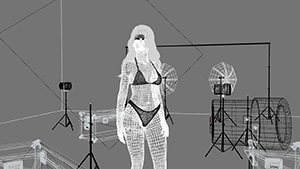 |
Photo Studio
Walk Animation - Part 3 - 19 min 59 sec - June 19 2022
In this series of
videos we'll be creating a walking female animation in a
photo studio setting with obstacles and cool camera
work. With Val
Cameron from Dreamlight. |
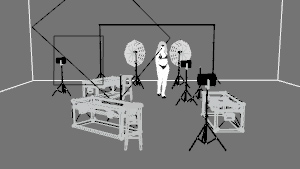 |
Photo Studio
Walk Animation - Part 2 - 13 min 33 sec - June 12 2022
In this series of
videos we'll be creating a walking female animation in a
photo studio setting with obstacles and cool camera
work. With Val
Cameron from Dreamlight. |
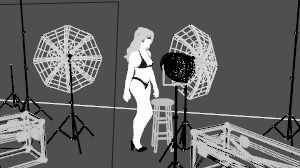 |
Photo Studio
Walk Animation - Part 1 - 17 min 40 sec - June 5 2022
In this series of
videos we'll be creating a walking female animation in a
photo studio setting with obstacles and cool camera
work. With Val
Cameron from Dreamlight. |
 |
Using
Animation Blocks With Obstacles - 7 min 55 sec - May 29 2022
In today's video
you'll learn how to make your animation go, turn and
navigate super close to obstacles in your sets with
ease. With Val
Cameron from Dreamlight. |
 |
Animating a
Girl In a Photo Studio - Part 2 - 16 min 13 sec - May 22 2022
In these series of
videos, we'll be using short and fast animations that
interrupt the main animations in creative ways. With Val
Cameron from Dreamlight. |
 |
Animating a
Girl In a Photo Studio - Part 1 - 13 min 30 sec - May 15 2022
In these series of
videos, we'll be using short and fast animations that
interrupt the main animations in creative ways. With Val
Cameron from Dreamlight. |
 |
Interrupting
Animation With Fast Clips - Part 2 - 19 min 3 sec - May
8 2022
In these series of
videos, we'll be using short and fast animations that
interrupt the main animations in creative ways. With Val
Cameron from Dreamlight. |
 |
Interrupting
Animation With Fast Clips - Part 1 - 15 min 14 sec - May
1 2022
In these series of
videos, we'll be using short and fast animations that
interrupt the main animations in creative ways. With Val
Cameron from Dreamlight. |
 |
3 Ways Of
Animating HDRI Maps - Part 1 - 20 min 54 sec - April 24 2022
As you know, HDRI
maps cannot be rotated since the timeline won't
recognize the rotation. And yet, you'll learn not one,
but three ways of doing just that in these series of
videos. With Val
Cameron from Dreamlight. |
 |
Creating
Radial Motion Blur - Part 1 - 12 min - April 17 2022
In these series of
videos we'll be animating the DAZ Studio camera in
specific ways, while adding a radial motion blur effect
using Photoshop. With Val
Cameron from Dreamlight. |
 |
Long Takes
And Blocking - Part 4 - 19 min 51 sec - April 10 2022
In these series of
videos we're going to create a single long camera take
with multiple events along its path, so called blocking. With Val
Cameron from Dreamlight. |
 |
Long Takes
And Blocking - Part 3 - 18 min 23 sec - April 3 2022
In these series of
videos we're going to create a single long camera take
with multiple events along its path, so called blocking. With Val
Cameron from Dreamlight. |
 |
Long Takes
And Blocking - Part 2 - 16 min 33 sec - March 27 2022
In these series of
videos we're going to create a single long camera take
with multiple events along its path, so called blocking. With Val
Cameron from Dreamlight. |
 |
Long Takes
And Blocking - Part 1 - 15 min 17 sec - March 20 2022
In these series of
videos we're going to create a single long camera take
with multiple events along its path, so called blocking. With Val
Cameron from Dreamlight. |
 |
Steampunk
Music Video - Final Part 21 - 22 min 41 sec - March 13 2022
In these series of
videos we're going to edit our animations together,
featuring the dancing girl, the VR girl, the coggs
scene and also the dancing girl in a weird place. With Val
Cameron from Dreamlight. |
 |
3 New
Animation Effects In DAZ Studio 4.20 - 8 min 20 sec -
March 6 2022
In today's video
you'll learn 3 new effects that are available in DAZ
Studio 4.20, which can dramatically alter the look and
feel of your animations. With Val Cameron from
Dreamlight. |
 |
Steampunk
Music Video - Part 20 - 15 min 58 sec - Feb 27 2022
In these series of
videos we're going to edit our animations together,
featuring the dancing girl, the VR girl, the coggs
scene and also the dancing girl in a weird place. With Val
Cameron from Dreamlight. |
 |
Steampunk
Music Video - Part 19 - 22 min 43 sec - Feb 20 2022
In these series of
videos we're going to edit our animations together,
featuring the dancing girl, the VR girl, the coggs
scene and also the dancing girl in a weird place. With Val
Cameron from Dreamlight. |
 |
Dancing Girl
In a Weird Place - Part 4 - 21 min
39 sec - Feb 13 2022
In these series of
videos we're going to use 3rd party 3D figures and dance
moves, and bring them over to DAZ Studio for rendering.
These additoinal clips are the final animations for our
Steam-punk music video. With Val
Cameron from Dreamlight. |
 |
Steampunk
Music Video - Part 18 - 22 min 21 sec - Feb 6 2022
In these series of
videos we're going to edit our animations together,
featuring the dancing girl, the VR girl and the coggs
scene. With Val
Cameron from Dreamlight. |
 |
Animating
Shapes & Patterns - Part 4 - 12 min
49 sec - Jan 30 2022
If you need to create
some flat looking shapes and patterns as animation
backgrounds then these series of videos are for you!
Learn amazing ways of creating and controlling various
shapes and patterns, including creating unique patters
out of simple shapes. With Val
Cameron from Dreamlight. |
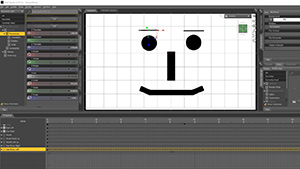 |
Animating
Shapes & Patterns - Part 3 - 19 min
34 sec - Jan 23 2022
If you need to create
some flat looking shapes and patterns as animation
backgrounds then these series of videos are for you!
Learn amazing ways of creating and controlling various
shapes and patterns, including creating unique patters
out of simple shapes. With Val
Cameron from Dreamlight. |
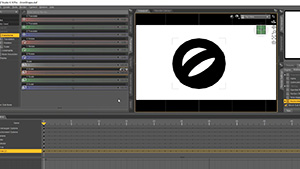 |
Animating
Shapes & Patterns - Part 2 - 12 min
29 sec - Jan 16 2022
If you need to create
some flat looking shapes and patterns as animation
backgrounds then these series of videos are for you!
Learn amazing ways of creating and controlling various
shapes and patterns, including creating unique patters
out of simple shapes. With Val
Cameron from Dreamlight. |
 |
Animating
Shapes & Patterns - Part 1 - 14 min
40 sec - Jan 9 2022
If you need to create
some flat looking shapes and patterns as animation
backgrounds then these series of videos are for you!
Learn amazing ways of creating and controlling various
shapes and patterns, including creating unique patters
out of simple shapes. With Val
Cameron from Dreamlight. |
 |
Dancing Girl
In a Weird Place - Part 3 - 26 min
5 sec - Jan 2 2022
In these series of
videos we're going to use 3rd party 3D figures and dance
moves, and bring them over to DAZ Studio for rendering.
These additoinal clips are the final animations for our
Steam-punk music video. With Val
Cameron from Dreamlight. |
 |
Dancing Girl
In a Weird Place - Part 2 - 20 min
31 sec - Dec 26 2021
In these series of
videos we're going to use 3rd party 3D figures and dance
moves, and bring them over to DAZ Studio for rendering.
These additoinal clips are the final animations for our
Steam-punk music video. With Val
Cameron from Dreamlight. |
 |
Dancing Girl
In a Weird Place - Part 1 - 20 min
38 sec - Dec 19 2021
In these series of
videos we're going to use 3rd party 3D figures and dance
moves, and bring them over to DAZ Studio for rendering.
These additoinal clips are the final animations for our
Steam-punk music video. With Val
Cameron from Dreamlight. |
 |
Steampunk
Music Video - Part 17 - 17 min 50 sec - Dec 12 2021
In these series of
videos we're going to edit our animations together,
featuring the dancing girl, the VR girl and the coggs
scene. With Val
Cameron from Dreamlight. |
 |
Animating
Lights - Part 3 - 12 min 27 sec - Dec 5 2021
In these series of
videos we're going to create cool animations with
animated light that flickers and has a life on its own.
These animations might be included in our Steam Punk
music video and will be created with and without a
dancing model. With Val
Cameron from Dreamlight. |
 |
Animating
Lights - Part 2 - 11 min 22 sec - Nov 28 2021
In these series of
videos we're going to create cool animations with
animated light that flickers and has a life on its own.
These animations might be included in our Steam Punk
music video and will be created with and without a
dancing model. With Val
Cameron from Dreamlight. |
 |
Animating
Lights - Part 1 - 14 min 8 sec - Nov 21 2021
In these series of
videos we're going to create cool animations with
animated light that flickers and has a life on its own.
These animations might be included in our Steam Punk
music video and will be created with and without a
dancing model. With Val
Cameron from Dreamlight. |
 |
Steampunk
Music Video - Part 16 - 17 min 52 sec - Nov 14 2021
In these series of
videos we're going to edit our animations together,
featuring the dancing girl, the VR girl and the coggs
scene. With Val
Cameron from Dreamlight. |
 |
Steampunk
Music Video - Part 15 - 16 min 58 sec - Nov 7 2021
In these series of
videos we're going to edit our animations together,
featuring the dancing girl, the VR girl and the coggs
scene. With Val
Cameron from Dreamlight. |
 |
Steampunk
Music Video - Part 14 - 16 min 34 sec - Oct 31 2021
In these series of
videos we're going to edit our animations together,
featuring the dancing girl, the VR girl and the coggs
scene. With Val
Cameron from Dreamlight. |
 |
Steampunk
Music Video - Part 13 - 17 min 31 sec - Oct 24 2021
In these series of
videos we're going to edit our animations together,
featuring the dancing girl, the VR girl and the coggs
scene. With Val
Cameron from Dreamlight. |
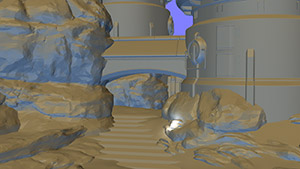 |
Creative And
Fast
Animation Render Modes - Part 3 - 12 min 23 sec - Oct 17 2021
In these series of
videos you'll learn alternative render modes that can be
used for fast rendering compared to Iray. These methods
come with both pros and cons, just like anything else in
the 3D world. With Val
Cameron from Dreamlight. |
 |
Creative And
Fast
Animation Render Modes - Part 2 - 9 min 54 sec - Oct 10 2021
In these series of
videos you'll learn alternative render modes that can be
used for fast rendering compared to Iray. These methods
come with both pros and cons, just like anything else in
the 3D world. With Val
Cameron from Dreamlight. |
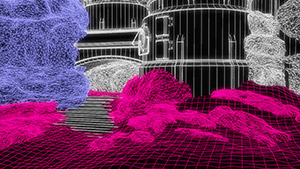 |
Creative And
Fast
Animation Render Modes - Part 1 - 11 min 9 sec - Oct 3 2021
In these series of
videos you'll learn alternative render modes that can be
used for fast rendering compared to Iray. These methods
come with both pros and cons, just like anything else in
the 3D world. With Val
Cameron from Dreamlight. |
 |
Steampunk
Music Video - Part 12 - 19 min 22 sec - Sept 26 2021
In these series of
videos we're going to edit our animations together,
featuring the dancing girl, the VR girl and the coggs
scene. With Val
Cameron from Dreamlight. |
 |
Steampunk
Music Video - Part 11 - 18 min 10 sec - Sept 19 2021
In these series of
videos we're going to edit our animations together,
featuring the dancing girl, the VR girl and the coggs
scene. With Val
Cameron from Dreamlight. |
 |
Steampunk
Music Video - Part 10 - 19 min 29 sec - Sept 12 2021
In these series of
videos we're going to edit our animations together,
featuring the dancing girl, the VR girl and the coggs
scene. With Val
Cameron from Dreamlight. |
 |
Steampunk
Music Video - Part 9 - 17 min 21 sec - Sept 5 2021
In these series of
videos we're going to edit our animations together,
featuring the dancing girl, the VR girl and the coggs
scene. With Val
Cameron from Dreamlight. |
 |
Steampunk
Music Video - Part 8 - 18 min 35 sec - Aug 29 2021
In these series of
videos we're going to edit our animations together,
featuring the dancing girl, the VR girl and the coggs
scene. With Val
Cameron from Dreamlight. |
 |
Steampunk
Music Video - Part 7 - 16 min 7 sec - Aug 22 2021
In these series of
videos we're going to edit our animations together,
featuring the dancing girl, the VR girl and the coggs
scene. With Val
Cameron from Dreamlight. |
 |
Steampunk
Music Video - Part 6 - 19 min
21 sec - Aug 15 2021
In these series of
videos we're going to edit our animations together,
featuring the dancing girl, the VR girl and the coggs
scene. With Val
Cameron from Dreamlight. |
 |
Steampunk
Music Video - Part 5 - 21 min
6 sec - Aug 8 2021
In these series of
videos we're going to edit our animations together,
featuring the dancing girl, the VR girl and the coggs
scene. With Val
Cameron from Dreamlight. |
 |
Advanced
Animation Using Lightwave 3D - 19 min
25 sec - Aug 1 2021
In ttoday's video
we're taking a look behind the scenes of advanced
animation using Lightwave 3D, featuring multiple
objects, linked objects, lighting and camera. Sometimes,
by looking at how things are done in a different
software, we can pick up some useful insights and ideas
for use in the applications we use. With Jason White
from 2 Create. |
 |
Steampunk
Music Video - Part 4 - Testing One More Cam Angle And
Shortening The Music - 25 min
49 sec - July 25 2021
In these series of
videos we're going to edit our animations together,
featuring the dancing girl, the VR girl and the coggs
scene. With Val
Cameron from Dreamlight. |
 |
Steampunk
Music Video - Part 3 - Testing More Cam Angles With
Music - 19 min
31 sec - July 18 2021
In these series of
videos we're going to edit our animations together,
featuring the dancing girl, the VR girl and the coggs
scene. With Val
Cameron from Dreamlight. |
 |
Steampunk
Music Video - Part 2 - Testing First 5 Cam Angles With
Music - 18 min
25 sec - July 11 2021
In these series of
videos we're going to edit our animations together,
featuring the dancing girl, the VR girl and the coggs
scene. With Val
Cameron from Dreamlight. |
 |
Steampunk
Music Video - Part 1 - Planning Rendering And Choosing
Music - 14 min
35 sec - July 4 2021
In these series of
videos we're going to edit our animations together,
featuring the dancing girl, the VR girl and the coggs
scene. With Val
Cameron from Dreamlight. |
 |
Steampunk
Coggs Scene - Part 7 - 16 min
3 sec - June 27 2021
In these series of
videos we're going to light the Steampunk Vents scene
using advanced lighting as well as advanced animation,
bringing the static cogs to life. This will be part of
our music video, combined with the VR Girl as well as
the dancing girl. With Val
Cameron from Dreamlight. |
 |
Steampunk
Coggs Scene - Part 6 - 17 min
35 sec - June 20 2021
In these series of
videos we're going to light the Steampunk Vents scene
using advanced lighting as well as advanced animation,
bringing the static cogs to life. This will be part of
our music video, combined with the VR Girl as well as
the dancing girl. With Val
Cameron from Dreamlight. |
 |
Steampunk
Coggs Scene - Part 5 - 17 min
24 sec - June 13 2021
In these series of
videos we're going to light the Steampunk Vents scene
using advanced lighting as well as advanced animation,
bringing the static cogs to life. This will be part of
our music video, combined with the VR Girl as well as
the dancing girl. With Val
Cameron from Dreamlight. |
 |
Steampunk
Coggs Scene - Part 4 - 17 min
10 sec - June 6 2021
In these series of
videos we're going to light the Steampunk Vents scene
using advanced lighting as well as advanced animation,
bringing the static cogs to life. This will be part of
our music video, combined with the VR Girl as well as
the dancing girl. With Val
Cameron from Dreamlight. |
 |
Steampunk
Coggs Scene - Part 3 - 17 min
30 sec - May 30 2021
In these series of
videos we're going to light the Steampunk Vents scene
using advanced lighting as well as advanced animation,
bringing the static cogs to life. This will be part of
our music video, combined with the VR Girl as well as
the dancing girl. With Val
Cameron from Dreamlight. |
 |
Steampunk
Coggs Scene - Part 2 - 16 min
51 sec - May 23 2021
In these series of
videos we're going to light the Steampunk Vents scene
using advanced lighting as well as advanced animation,
bringing the static cogs to life. This will be part of
our music video, combined with the VR Girl as well as
the dancing girl. With Val
Cameron from Dreamlight. |
 |
Steampunk
Coggs Scene - Part 1 - 16 min
20 sec - May 16 2021
In these series of
videos we're going to light the Steampunk Vents scene
using advanced lighting as well as advanced animation,
bringing the static cogs to life. This will be part of
our music video, combined with the VR Girl as well as
the dancing girl. With Val
Cameron from Dreamlight. |
 |
Warehouse VR
Girl - Part 10 - 13 min
58 sec - May 9 2021
In these series of
videos we're going to use 3rd party still 3D figures,
and use camera and light animation to make the
characters "alive". With Val
Cameron from Dreamlight. |
 |
Warehouse VR
Girl - Part 9 - 16 min
2 sec - May 2 2021
In these series of
videos we're going to use 3rd party still 3D figures,
and use camera and light animation to make the
characters "alive". With Val
Cameron from Dreamlight. |
 |
Warehouse VR
Girl - Part 8 - 15 min
54 sec - April 25 2021
In these series of
videos we're going to use 3rd party still 3D figures,
and use camera and light animation to make the
characters "alive". With Val
Cameron from Dreamlight. |
 |
Warehouse VR
Girl - Part 7 - 18 min
45 sec - April 18 2021
In these series of
videos we're going to use 3rd party still 3D figures,
and use camera and light animation to make the
characters "alive". With Val
Cameron from Dreamlight. |
 |
Warehouse VR
Girl - Part 6 - 16 min
4 sec - April 11 2021
In these series of
videos we're going to use 3rd party still 3D figures,
and use camera and light animation to make the
characters "alive". With Val
Cameron from Dreamlight. |
 |
Warehouse VR
Girl - Part 5 - 17 min
7 sec - April 4 2021
In these series of
videos we're going to use 3rd party still 3D figures,
and use camera and light animation to make the
characters "alive". With Val
Cameron from Dreamlight. |
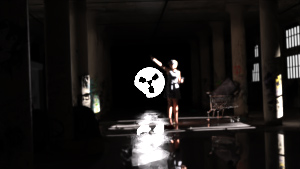 |
Warehouse VR
Girl - Part 4 - 16 min
26 sec - March 28 2021
In these series of
videos we're going to use 3rd party still 3D figures,
and use camera and light animation to make the
characters "alive". With Val
Cameron from Dreamlight. |
 |
Warehouse VR
Girl - Part 3 - 15 min
12 sec - March 21 2021
In these series of
videos we're going to use 3rd party still 3D figures,
and use camera and light animation to make the
characters "alive". With Val
Cameron from Dreamlight. |
 |
Warehouse VR
Girl - Part 2 - 14 min
32 sec - March 14 2021
In these series of
videos we're going to use 3rd party still 3D figures,
and use camera and light animation to make the
characters "alive". With Val
Cameron from Dreamlight. |
 |
Warehouse VR
Girl - Part 1 - 17 min
56 sec - March 7 2021
In these series of
videos we're going to use 3rd party still 3D figures,
and use camera and light animation to make the
characters "alive". With Val
Cameron from Dreamlight. |
 |
Character Animation -
Dancing Girl - Part 15 - 14 min
14 sec - Feb 28 2021
In these series of
videos we're going to use 3rd party 3D figures and dance
moves, and bring them over to DAZ Studio for rendering. With Val
Cameron from Dreamlight. |
 |
Character Animation -
Dancing Girl - Part 14 - 16 min
17 sec - Feb 21 2021
In these series of
videos we're going to use 3rd party 3D figures and dance
moves, and bring them over to DAZ Studio for rendering. With Val
Cameron from Dreamlight. |
 |
Character Animation -
Dancing Girl - Part 13 - 13 min
27 sec - Feb 14 2021
In these series of
videos we're going to use 3rd party 3D figures and dance
moves, and bring them over to DAZ Studio for rendering. With Val
Cameron from Dreamlight. |
 |
Character Animation -
Dancing Girl - Part 12 - 13 min
25 sec - Feb 7 2021
In these series of
videos we're going to use 3rd party 3D figures and dance
moves, and bring them over to DAZ Studio for rendering. With Val
Cameron from Dreamlight. |
 |
Character Animation -
Dancing Girl - Part 11 - 16 min
26 sec - Jan 31 2021
In these series of
videos we're going to use 3rd party 3D figures and dance
moves, and bring them over to DAZ Studio for rendering. With Val
Cameron from Dreamlight. |
 |
Character Animation -
Dancing Girl - Part 10 - 18 min
39 sec - Jan 24 2021
In these series of
videos we're going to use 3rd party 3D figures and dance
moves, and bring them over to DAZ Studio for rendering. With Val
Cameron from Dreamlight. |
 |
Character Animation -
Dancing Girl - Part 9 - 17 min
17 sec - Jan 17 2021
In these series of
videos we're going to use 3rd party 3D figures and dance
moves, and bring them over to DAZ Studio for rendering. With Val
Cameron from Dreamlight. |
 |
Timing
Animations With Audio - Part 2 - 10 min
40 sec - Jan 10 2021
In these series of
video you'll learn how to time the camera, characters
and music together in order to create a sequence that
builds up and accents a maximized section of the music. With Val
Cameron from Dreamlight. |
 |
Timing
Animations With Audio - Part 1 - 14 min
31 sec - Jan 3 2021
In these series of
video you'll learn how to time the camera, characters
and music together in order to create a sequence that
builds up and accents a maximized section of the music. With Val
Cameron from Dreamlight. |
 |
Render
Static Car Animations - Part 2 - 13 min
34 sec - Dec 27 2020
Learn how to light
and animate stunning static car animations right inside
DAZ Studio. With Val
Cameron from Dreamlight. |
 |
Render
Static Car Animations - Part 1 - 13 min
17 sec - Dec 20 2020
Learn how to light
and animate stunning static car animations right inside
DAZ Studio. With Val
Cameron from Dreamlight. |
 |
Skidding Car
With 2 Cameras - Part 4 - 13 min
21 sec - Dec 13 2020
In these series of
videos we're going to create a downtown skidding car
animation with two camera angles. With Val
Cameron from Dreamlight. |
 |
Skidding Car
With 2 Cameras - Part 3 - 14 min
8 sec - Dec 6 2020
In these series of
videos we're going to create a downtown skidding car
animation with two camera angles. With Val
Cameron from Dreamlight. |
 |
Skidding Car
With 2 Cameras - Part 2 - 16 min
15 sec - Nov 29 2020
In these series of
videos we're going to create a downtown skidding car
animation with two camera angles. With Val
Cameron from Dreamlight. |
 |
Skidding Car
With 2 Cameras - Part 1 - 16 min
9 sec - Nov 22 2020
In these series of
videos we're going to create a downtown skidding car
animation with two camera angles. With Val
Cameron from Dreamlight. |
 |
Character Animation -
Morphs And Expressions - Part 1 - 9 min
3 sec - Nov 15 2020
In these series of
videos we're going to animate character using morphs and
expressions. You'll also learn how to remove body parts
is scary ways. With Val
Cameron from Dreamlight. |
 |
Character Animation -
Dancing Girl - Part 8 - 23 min
24 sec - Nov 8 2020
In these series of
videos we're going to use 3rd party 3D figures and dance
moves, and bring them over to DAZ Studio for rendering. With Val
Cameron from Dreamlight. |
 |
Character Animation -
Dancing Girl - Part 7 - 21 min
34 sec - Nov 1 2020
In these series of
videos we're going to use 3rd party 3D figures and dance
moves, and bring them over to DAZ Studio for rendering. With Val
Cameron from Dreamlight. |
 |
Character Animation -
Dancing Girl - Part 6 - 12 min
29 sec - Oct 25 2020
In these series of
videos we're going to use 3rd party 3D figures and dance
moves, and bring them over to DAZ Studio for rendering. With Val
Cameron from Dreamlight. |
 |
Character Animation -
Dancing Girl - Part 5 - 21 min
25 sec - Oct 18 2020
In these series of
videos we're going to use 3rd party 3D figures and dance
moves, and bring them over to DAZ Studio for rendering. With Val
Cameron from Dreamlight. |
 |
Character Animation -
Dancing Girl - Part 4 - 20 min
33 sec - Oct 11 2020
In these series of
videos we're going to use 3rd party 3D figures and dance
moves, and bring them over to DAZ Studio for rendering. With Val
Cameron from Dreamlight. |
 |
Character Animation -
Dancing Girl - Part 3 - 20 min
24 sec - Oct 4 2020
In these series of
videos we're going to use 3rd party 3D figures and dance
moves, and bring them over to DAZ Studio for rendering. With Val
Cameron from Dreamlight. |
 |
Character Animation -
Dancing Girl - Part 2 - 17 min
53 sec - Sept 27 2020
In these series of
videos we're going to use 3rd party 3D figures and dance
moves, and bring them over to DAZ Studio for rendering. With Val
Cameron from Dreamlight. |
 |
Character Animation -
Dancing Girl - Part 1 - 13 min
31 sec - Sept 20 2020
In these series of
videos we're going to use 3rd party 3D figures and dance
moves, and bring them over to DAZ Studio for rendering. With Val
Cameron from Dreamlight. |
 |
Intro To
Character Animation - Part 1 - 12 min
47 sec - Sept 13 2020
In these series of
videos we're going to explore character animation,
facial animation and expressions. With Val
Cameron from Dreamlight. |
 |
Previs Scene
Example - Part 6 - 9 min
15 sec - Sept 6 2020
In this video you'll
learn how using a so called "previs" can speed up your
workflow, by using a low quality mockup while designing
more complex scenes with characters and cameras. With Val
Cameron from Dreamlight. |
 |
Previs Scene
Example - Part 5 - 12 min
33 sec - Aug 30 2020
In this video you'll
learn how using a so called "previs" can speed up your
workflow, by using a low quality mockup while designing
more complex scenes with characters and cameras. With Val
Cameron from Dreamlight. |
 |
Previs Scene
Example - Part 4 - 18 min
32 sec - Aug 23 2020
In this video you'll
learn how using a so called "previs" can speed up your
workflow, by using a low quality mockup while designing
more complex scenes with characters and cameras. With Val
Cameron from Dreamlight. |
 |
Previs Scene
Example - Part 3 - 17 min
57 sec - Aug 16 2020
In this video you'll
learn how using a so called "previs" can speed up your
workflow, by using a low quality mockup while designing
more complex scenes with characters and cameras. With Val
Cameron from Dreamlight. |
 |
Previs Scene
Example - Part 2 - 23 min
3 sec - Aug 9 2020
In this video you'll
learn how using a so called "previs" can speed up your
workflow, by using a low quality mockup while designing
more complex scenes with characters and cameras. With Val
Cameron from Dreamlight. |
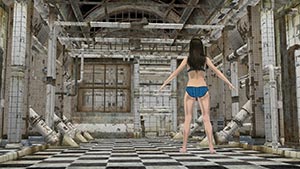 |
Previs Scene
Example - Part 1 - 20 min
11 sec - Aug 2 2020
In this video you'll
learn how using a so called "previs" can speed up your
workflow, by using a low quality mockup while designing
more complex scenes with characters and cameras. With Val
Cameron from Dreamlight. |
 |
Intro To
Previs - 14 min
28 sec - July 26 2020
In this video you'll
learn how using a so called "previs" can speed up your
workflow, by using a low quality mockup while designing
more complex scenes with characters and cameras. With Val
Cameron from Dreamlight. |
 |
3 Ways Of
Making Characters Breathe - 10 min
40 sec - July 19 2020
In this video you'll
discover 3 different ways of making your characters
breathe, from subtle to extreme animations. With Val
Cameron from Dreamlight. |
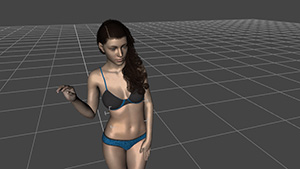 |
3 Ways Of
Creating Character Idles - 14 min
26 sec - July 12 2020
When a character
stands still, we don't want them to be still like a
robot. Instead, we can use so called idle animation to
make them more alive. In today's video, you'll learn 3
ways of creating idle animations for your characters in
DAZ Studio. With Val
Cameron from Dreamlight. |
 |
Flying
Camera With Exposure Adjustment - 16 min
23 sec - July 5 2020
In today's video
we're going to create a camera movement while create an
"auto exposure" adjustment on the fly, which is often
used in chaotic scenes or when you want to have a
hand-held camera look and feel. With Val
Cameron from Dreamlight. |
 |
Switching
Focal-Points During An Environmental Camera Glide
Animation - 10 min
12 sec - June 27 2020
In today's video
you'll learn a cool technique that will help you keep
your environmental camera glide animation look way more
professional. With Val
Cameron from Dreamlight. |
 |
Scary Room
Glide Cam - Part 4 - 12 min
45 sec - June 21 2020
In these series of
video we're going to create a camera that glides through
a scifi room, while the lights go off and switch into a
scary red-type of lighting. In part 4, we're adding the
monster-tunnel-light sequence to the main animation and
also search for sound effects and add them to the
project. With Val
Cameron from Dreamlight. |
 |
Scary Room
Glide Cam - Part 3 - 16 min
6 sec - June 14 2020
In these series of
video we're going to create a camera that glides through
a scifi room, while the lights go off and switch into a
scary red-type of lighting. In part 3, we're tweaking
the monster anomaly animation, render out the final 100
frames and mix it with the other animations in a video
editing software. With Val
Cameron from Dreamlight. |
 |
Scary Room
Glide Cam - Part 2 - 19 min
27 sec - June 7 2020
In these series of
video we're going to create a camera that glides through
a scifi room, while the lights go off and switch into a
scary red-type of lighting. In part 2, we're mixing the
two animations from part 1, and also setting up the
tunnel light and monster shadow. With Val
Cameron from Dreamlight. |
 |
Scary Room
Glide Cam - Part 1 - 18 min
59 sec - May 30 2020
In these series of
video we're going to create a camera that glides through
a scifi room, while the lights go off and switch into a
scary red-type of lighting. We're also later going to add a scary
shadow from the opening, all while the camera performs a
motion through the room. In part 1, we're setting up the
camera and both the lights on and lights off versions. With Val
Cameron from Dreamlight. |
 |
Wall Running
Animations - Part 2 - 17 min
19 sec - May 24 2020
Back in the 90's when
I first got my hands on a video camera, I was filming in
a specific way which I call wall-running. It's really
cool, and is also often used in movies, such as Alien 3.
In part 2, we're timing various events with the camera
motion, such as a light flash and also a moving wall. With Val
Cameron from Dreamlight. |
 |
Wall Running
Animations - Part 1 - 15 min
51 sec - May 17 2020
Back in the 90's when
I first got my hands on a video camera, I was filming in
a specific way which I call wall-running. It's really
cool, and is also often used in movies, such as Alien 3.
In part 1, we're covering the basics and setting up a
300 frames long animation. With Val
Cameron from Dreamlight. |
 |
Your Own
Grimes Music Video - Part 3 - 16 min
17 sec - May 10 2020
In these series of
videos, we're going to play with the Grimes and DAZ free
package. In part 3, we're mixing sequence 6 with the
animation we rendered in the last video using a video
editing software. We're also adding additional fog
effects. With Val
Cameron from Dreamlight. |
 |
Rigid Body
Animation In Blender - 32 min
18 sec - May 2 2020
Blender is a great
software with some incredible animation features, one of
which the rigid body animation. In today's video we'll
be creating a cool scene with multiple boxes being
dropped down into a container. With Brian Loukatos from
ImagineX. |
 |
Your Own
Grimes Music Video - Part 2 - 17 min
18 sec - April 26 2020
In these series of
videos, we're going to play with the Grimes and DAZ free
package. In part 2, we're designing the animation behind
sequence number 6. We're covering scale, position and
lighting. With Val
Cameron from Dreamlight. |
 |
Your Own
Grimes Music Video - Part 1 - 15 min
9 sec - April 19 2020
In these series of
videos, we're going to play with the Grimes and DAZ free
package. In part 1, we're going over the material, and
you'll learn how to blend the pre-keyed footage with the
pre-renderd DAZ background using Photoshop in just a few
seconds, including color correction and camera DOF. With Val
Cameron from Dreamlight. |
 |
Using
"Motion Control"-Look-Alike Camera Motion - Part
4 - 12 min
50 sec - April 12 2020
In these series of
videos, we're going to explore a so called motion
control camera, which is perfect for creating all kinds
of effects, as the camera performs the same motion
through repeated takes. With Val
Cameron. |
 |
Using
"Motion Control"-Look-Alike Camera Motion - Part
3 - 14 min
14 sec - April 5 2020
In these series of
videos, we're going to explore a so called motion
control camera, which is perfect for creating all kinds
of effects, as the camera performs the same motion
through repeated takes. With Val
Cameron. |
 |
Using
"Motion Control"-Look-Alike Camera Motion - Part
2 - 13 min
39 sec - March 28 2020
In these series of
videos, we're going to explore a so called motion
control camera, which is perfect for creating all kinds
of effects, as the camera performs the same motion
through repeated takes. With Val
Cameron. |
 |
Using
"Motion Control"-Look-Alike Camera Motion - Part 1 - 17 min
38 sec - March 22 2020
In these series of
videos, we're going to explore a so called motion
control camera, which is perfect for creating all kinds
of effects, as the camera performs the same motion
through repeated takes. With Val
Cameron. |
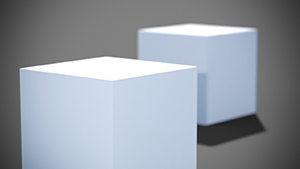 |
Changing
Targets In An Animation - Part 2 - 19 min 5 sec - March
14 2020
In these series of
videos, we're going to illustrate how the camera can
cycle through different targets in an animation, rather
than being static. In part 2, we're setting up an
animation from scratch and using a very special
technique to move our camera. With Val
Cameron. |
 |
Changing
Targets In An Animation - Part 1 - 10 min 21 sec - March
8 2020
In these series of
videos, we're going to illustrate how the camera can
cycle through different targets in an animation, rather
than being static. This is especially useful when
creating orbiting animations, where the camera moves
around the target in a circular fashion. With Val
Cameron. |
 |
Ship Landing
In Desert - Part 7 - 11 min 42 sec - March 1 2020
In these series of
videos, we're going to create a landing ship in various
environments, ranging from Stonmason's UF7 to a sandy
cowboy city with sand blowing into the camera. In the
final part, we're making the final adjustments while
also adding a new background alpha mask from DAZ Studio. With Jason
White from 2Create. |
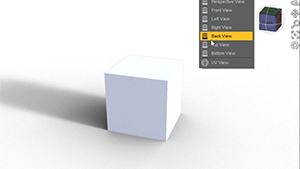 |
New Timeline
Features, Pros And Downsides - 21 min 42 sec - Feb 22
2020
In today's video
we're diving into the new timeline features, while also
highlighting the pros and cons so that you know what
will work and what won't. With Val
Cameron from Dreamlight. |
 |
Ship Landing
In Desert - Part 6 - 31 min 32 sec - Feb 16 2020
In these series of
videos, we're going to create a landing ship in various
environments, ranging from Stonmason's UF7 to a sandy
cowboy city with sand blowing into the camera. In part
6, we're working on camera matching as well as an
additional alpha layer to adjust the background image. With Jason
White from 2Create. |
 |
Adding High
Heel Sounds To A Walking Animation - 8 min 6 sec - Feb 9
2020
In today's video
we're going to take a look behind the scenes of an
animation created using Movie Maker Iray. Learn how the
sound effects were added, how they were tweaked to sound
more real and where they were downloaded from. With Val
Cameron from Dreamlight. |
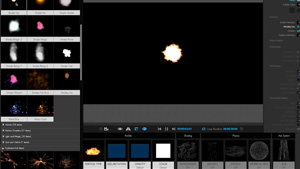 |
Ship Landing
In Desert - Part 5 - 22 min 19 sec - Feb 2 2020
In these series of
videos, we're going to create a landing ship in various
environments, ranging from Stonmason's UF7 to a sandy
cowboy city with sand blowing into the camera. In part
5, we're working on adding landing thuster effects using After Effects. With Jason
White from 2Create. |
 |
Ship Landing
In Desert - Part 4 - 21 min 45 sec - Jan 26 2020
In these series of
videos, we're going to create a landing ship in various
environments, ranging from Stonmason's UF7 to a sandy
cowboy city with sand blowing into the camera. In part
4, we're blending the main layer and mask with footage
of steam from Pond5 using After Effects. With Jason
White from 2Create. |
 |
Ship Landing
In Desert - Part 3 - 12 min 6 sec - Jan 18 2020
In these series of
videos, we're going to create a landing ship in various
environments, ranging from Stonmason's UF7 to a sandy
cowboy city with sand blowing into the camera. In part
3 of our desert scene, we're testing the main render
sequence in a video editing software. We're also setting
up and rendering the special mask which will be used in
After Effects (in part 4). With Val Cameron
from Dreamlight. |
 |
Ship Landing
In Desert - Part 2 - 18 min 40 sec - Jan 11 2020
In these series of
videos, we're going to create a landing ship in various
environments, ranging from Stonmason's UF7 to a sandy
cowboy city with sand blowing into the camera. In part
2 of our desert scene, we're setting up the camera DOF
effect animation, while battling some DAZ Studio issues
and missing features. We're also tweaking the render
setting for the first layer of the final animation. With Val Cameron
from Dreamlight. |
 |
How To
Animate Surface Properties In DAZ Studio - 22 min 23 sec -
Jan 4 2020
As you may have
already discovered, animating surface properties in DAZ
Studio is not possible. But it can still be done by
rendering two animations, and then blending them
together in a video editing software. In this video,
we're making our female model's hair turn blonde using
this very technique. With Val C. / Dreamlight. |
 |
Ship Landing
In Desert - Part 1 - 23 min 8 sec - Dec 28 2019
In these series of
videos, we're going to create a landing ship in various
environments, ranging from Stonmason's UF7 to a sandy
cowboy city with sand blowing into the camera. In part
1 of our desert scene, we're setting up the scenery,
making sure the ship lands in a good spot. We're also
adding extra props and making the camera movement. With Val Cameron
from Dreamlight. |
 |
Ship Landing
In Urban Future 7 - Part 4 - 19 min 30 sec - Dec 21 2019
In these series of
videos, we're going to create a landing ship in various
environments, ranging from Stonmason's UF7 to a sandy
cowboy city with sand blowing into the camera. In part
4, we're adding postwork effects using Photoshop as well
as a glare effect to one of the ship's lights. With Val Cameron
from Dreamlight. |
 |
Ship Landing
In Urban Future 7 - Part 3 - 15 min 53 sec - Dec 14 2019
In these series of
videos, we're going to create a landing ship in various
environments, ranging from Stonmason's UF7 to a sandy
cowboy city with sand blowing into the camera. In part
3, we're examining the rendered sequence, and also
investigating a rendering error that messes up the DOF
effect. With Val Cameron
from Dreamlight. |
 |
Ship Landing
In Urban Future 7 - Part 2 - 20 min 53 sec - Dec 7 2019
In these series of
videos, we're going to create a landing ship in various
environments, ranging from Stonmason's UF7 to a sandy
cowboy city with sand blowing into the camera. In part
2, we're fine-tuning camera DOF, lighting and final
render settings. With Val Cameron
from Dreamlight. |
 |
Ship Landing
In Urban Future 7 - Part 1 - 25 min 36 sec -
Nov 30 2019
In these series of
videos, we're going to create a landing ship in various
environments, ranging from Stonmason's UF7 to a sandy
cowboy city with sand blowing into the camera. In part
1, we're setting up the scene, adding the ship and
animate the camera. With Val Cameron
from Dreamlight. |
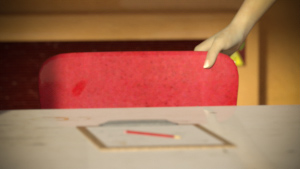 |
Breaking An
Animation Into A Mini Story - Part 11 - 20 min 16 sec -
Nov 23 2019
In these series of
videos, we're going to break a longer animation into
small pieces, which is going to make things much easier
as far as transitions goes, and also make things more
interesting. In part 11, we're making final quality
adjustments to camera angle A + B. With Val Cameron
from Dreamlight. |
 |
Breaking An
Animation Into A Mini Story - Part 10 - 21 min 33 sec -
Nov 16 2019
In these series of
videos, we're going to break a longer animation into
small pieces, which is going to make things much easier
as far as transitions goes, and also make things more
interesting. In part 10, we're adding camera angle 6 to
the rest of the animation in a video editing software,
and trim it so it fits the pace. We're also starting to
enhance the first scene into full quality. With Val C. |
 |
Breaking An
Animation Into A Mini Story - Part 9 - 23 min 5 sec -
Nov 9 2019
In these series of
videos, we're going to break a longer animation into
small pieces, which is going to make things much easier
as far as transitions goes, and also make things more
interesting. In part 9, we're creating and rendering the
final camera angle, where our female model sits on the
chair with her feet on the table. With Val Cameron
from Dreamlight. |
 |
Breaking An
Animation Into A Mini Story - Part 8 - 20 min 49 sec -
Nov 2 2019
In these series of
videos, we're going to break a longer animation into
small pieces, which is going to make things much easier
as far as transitions goes, and also make things more
interesting. In part 8, we're creating camera angle 5,
as our lady puts her legs and heels on the table. We're also rendering
the sequence and testing it with the other 4 camera
angles in a video editing software. With Val Cameron
from Dreamlight. |
 |
Breaking An
Animation Into A Mini Story - Part 7 - 25 min 54 sec -
Oct 27 2019
In these series of
videos, we're going to break a longer animation into
small pieces, which is going to make things much easier
as far as transitions goes, and also make things more
interesting. In part 7, we're creating camera angle 4,
as our lady sits down on the chair. We're also rendering
the sequence and testing it with the other 3 camera
angles in a video editing software. With Val Cameron
from Dreamlight. |
 |
Breaking An
Animation Into A Mini Story - Part 6 - 17 min 53 sec -
Oct 20 2019
In these series of
videos, we're going to break a longer animation into
small pieces, which is going to make things much easier
as far as transitions goes, and also make things more
interesting. In part 6, we're creating camera angle 3,
which covers the chair being pulled out. We also render
the camera angle, and test it with the other 2 camera
angles we did before. With Val C.
from Dreamlight. |
 |
Breaking An
Animation Into A Mini Story - Part 5 - 24 min 1 sec -
Oct 12 2019
In these series of
videos, we're going to break a longer animation into
small pieces, which is going to make things much easier
as far as transitions goes, and also make things more
interesting. In part 5, we're making final tweaks to
camera angle 2, where she grasps the chair. We also
render a draft, and test it with camera angle 1 in a
video editing software. With Val Cameron
from Dreamlight. |
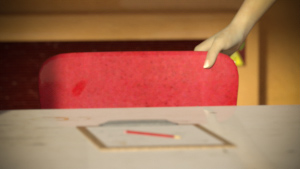 |
Breaking An
Animation Into A Mini Story - Part 4 - 19 min 3 sec -
Oct 6 2019
In these series of
videos, we're going to break a longer animation into
small pieces, which is going to make things much easier
as far as transitions goes, and also make things more
interesting. In part 4, we're working on the second
camera angle, where our female model's hand touches the
chair, just before it gets pulled away from the table. With Val Cameron
from Dreamlight. |
 |
Breaking An
Animation Into A Mini Story - Part 3 - 21 min 29 sec -
Sept 28 2019
In these series of
videos, we're going to break a longer animation into
small pieces, which is going to make things much easier
as far as transitions goes, and also make things more
interesting. In part 3, we're tweaking the lighting and
camera for cam angle 1. We're also doing a test-render
of the entire clip and playing it back to see how it
performs using the new Iray de-noiser feature. With Val Cameron
from Dreamlight. |
 |
Re-Using
Clips Using This Cool Trick - 12 min 23 sec -
Sept 21 2019
In today's video,
you're invited behind the scenes of a music video
currently being rendered using DAZ Studio Iray. Covering
30 sec so far, this draft showcases some really cool
technique that enables you to re-use your DAZ Scenes in
a very cool way, giving you more footage to play with
with minimal extra work. Also, discover some limitations
with HDRI maps when used with animation. With Val Cameron
from Dreamlight. |
 |
Breaking An
Animation Into A Mini Story - Part 2 - 26 min 49 sec -
Sept 14 2019
In these series of
videos, we're going to break a longer animation into
small pieces, which is going to make things much easier
as far as transitions goes, and also make things more
interesting. In part 2, we're planning the entire
animation and breaking it down into smaller segments. We
also look up appropriate animation clips for each
sequence. With Val Cameron
from Dreamlight. |
 |
Breaking An
Animation Into A Mini Story - Part 1 - 34 min 17 sec -
Sept 7 2019
In these series of
videos, we're going to break a longer animation into
small pieces, which is going to make things much easier
as far as transitions goes, and also make things more
interesting. In part 1, we're setting up the "old" V4
female model with hair and clothing. We also look for a
suitable room and add basic lighting. With Val Cameron
from Dreamlight. |
 |
Using
Loop-able Backgrounds - Part 5 - 32 min 3 sec - Aug 31 2019
In these series of
videos, we're going to toy with loop-able backgrounds,
just the way it's done in Hollywood. In part 5, we're
mixing 2 fog layers for a very cool high speed effect,
using a technique that at times seems impossible to pull
of using this particular software (Vegas Studio). But in
the end, it succeeds perfectly, and is a great example
of working outside the box using creative approaches. With Val Cameron
from Dreamlight. |
 |
Using
Loop-able Backgrounds - Part 4 - 38 min 42 sec - Aug 24 2019
In these series of
videos, we're going to toy with loop-able backgrounds,
just the way it's done in Hollywood. In part 4, we're
mixing the final 2 layers in a video editing software,
plus we add a camera motion on top of our animation. A
sci-fi scene is not complete without fog, so we're going
to explore two ways of adding a background and
foreground fog, in preparation of full fog rendering in
the next part. With Val Cameron
from Dreamlight. |
 |
Using
Loop-able Backgrounds - Part 3 - 26 min 18 sec - Aug 17 2019
In these series of
videos, we're going to toy with loop-able backgrounds,
just the way it's done in Hollywood. In part 3, we're
creating a realistic motion-blur effect using Photoshop
on our entire animation, and we're also setting up
another animation with the car as a separate layer.
Plus, we're also testing a few frames of the mix in a
video editing software. With Val Cameron
from Dreamlight. |
 |
Using
Loop-able Backgrounds - Part 2 - 35 min 25 sec - Aug 10 2019
In these series of
videos, we're going to toy with loop-able backgrounds,
just the way it's done in Hollywood. In part 2, we're
animating the background and setting up all the
key-frames with some math involved. We also create the
final background animation and give it a spin inside a
video editing software, before adding more effects and
animating the car in part 3. With Val C. from Dreamlight. |
 |
Using
Loop-able Backgrounds - Part 1 - 25 min 25 sec - Aug 3 2019
In these series of
videos, we're going to toy with loop-able backgrounds,
just the way it's done in Hollywood. For instance when
the set moves around a static car in the studio. This
gives you much more easy ways of adjusting the camera
and vehicle or character, plus you don't need such a
huge set, which saves memory. In part 1, we're setting
up the background, car and camera initial positions. With Val Cameron
from Dreamlight. |
 |
50 Frames
Animation - The Look - Pt 2 - 13 min 34 sec - July 27 2019
In The Look series of
videos, we're going to create a captivating female that
turns towards the camera and opens her eyes. In part 2,
we're taking a look at the actual render settings, all
the rendered frames and we also load them into a video
editing software and add a few cool filters and effects
that make the animation more smooth. With Val Cameron
from Dreamlight. |
 |
50 Frames
Animation - The Look - Part 1 - 33 min 2 sec - July 21 2019
In The Look series of
videos, we're going to create a captivating female that
turns towards the camera and opens her eyes. In part 1,
we're taking a look at a low key lighting scene and
adding our animation key frames, plus tweaking the
lighting and final render settings. With Val Cameron
from Dreamlight. |
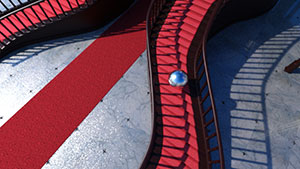 |
400 Frames
Bouncing Ball Animation - Part 4 - 27 min 37 sec - July
14 2019
In part 4, we're
finding sound effects online, plus adding two layers of
sound effects, once for the railing and one for the
ground / floor. We're also making sure that the sound
effects are correctly placed in the 3D space using
panning and volume controls. With Val Cameron
from Dreamlight. |
 |
400 Frames
Bouncing Ball Animation - Part 3 - 19 min 38 sec - July
6 2019
In part 3, we're
editing the two animation sequences, following some
important video editing rules. We're also showcasing
basic filters inside the video editing software as well
as pointing out an overview of creating filters using
Photoshop that can be automatically applied to complete
image sequences. With Val Cameron
from Dreamlight. |
 |
400 Frames
Bouncing Ball Animation - Part 2 - 41 min 52 sec - June
29 2019
In part 2, we're
animating the ball on the y-axis, as well as both
cameras, plus creating the final lighting and set. We're
also setting the appropriate render settings. With Val Cameron
from Dreamlight. |
 |
400 Frames
Bouncing Ball Animation - Part 1 - 29 min 48 sec - June
22 2019
In these series of
videos, we'll be creating a bouncing ball down the
stairs animation. Learn some cool time-saving
techniques, especially the ones that help you during
design time, speeding up the work-flow, but also the
actual preview of the scene. In part 1, we're modifying
the set, as well as animating the ball's main path. With Val Cameron
from Dreamlight. |
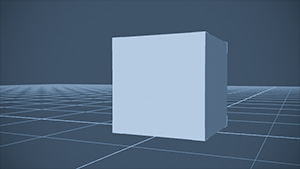 |
Intro To The
Timeline -
15 min 8 sec - June 14 2019
The timeline is the
heart of your animations, your command center where
you'll control every single motion of your objects. In
this video we're going over the basics of using the
timeline and also how to render / save your animations
in the best way. With Val Cameron
from Dreamlight. |
 |
How To
Create A 10 Second Animation From From Just 2 Frames -
15 min 8 sec - June 12 2019
When you're under
time pressure to create your animation, or simply lack
rendering power, you can still create long animations
when using this cool trick. In this video, you'll learn
how you can use just 2 images and still create a cool
animation. With Val Cameron
from Dreamlight. |
 |
3 Ways Of
Lighting An Animation Clip - Part 3 - The "Follow"
Lighting Method - 6 min 8 sec - June 11 2019
Lighting moving
objects and camera can be tricky at times. In these
series of videos, you'll discover the 3 various ways of
lighting your scenes and objects, that can be used on
their own, or mixed in any combination. In part 3, we're
going to explore the "Follow Lighting Method". With Val Cameron
from Dreamlight. |
 |
3 Ways Of
Lighting An Animation Clip - Part 2 - A/B Lighting
Lighting Method - 10 min 15 sec - June 11 2019
Lighting moving
objects and camera can be tricky at times. In these
series of videos, you'll discover the 3 various ways of
lighting your scenes and objects, that can be used on
their own, or mixed in any combination. In part 2, we're
going to explore the "A/B Lighting Method". With Val Cameron
from Dreamlight. |
 |
3 Ways Of
Lighting An Animation Clip - Part 1 - Static Lighting
Method - 15 min 51 sec - June 11 2019
Lighting moving
objects and camera can be tricky at times. In these
series of videos, you'll discover the 3 various ways of
lighting your scenes and objects, that can be used on
their own, or mixed in any combination. In part 1, we're
going to explore the "Static Lighting Method". With Val Cameron
from Dreamlight. |
 |
Fighter
Cruising In City - 12x Speed Secret - Real Example Of A
200 Frame Animation - Part 2 - 23 min 51 sec - June 9 2019
Rendering speed is
crucial when doing animations, whether you have a slow
PC or a super fast render farm, since we artists tend to
always add more than we can handle. In these series of
videos, you'll learn how you can actually render 12
times the speed using DAZ Studio Iray, and yet get 100%
quality. With Val C. / Dreamlight. |
 |
Fighter
Cruising In City - 12x Speed Secret - Part 1 - Real
Example Of A 200 Frame Animation - 26 min 43 sec - June
9 2019
Rendering speed is
crucial when doing animations, whether you have a slow
PC or a super fast render farm, since we artists tend to
always add more than we can handle. In these series of
videos, you'll learn how you can actually render 12
times the speed using DAZ Studio Iray, and yet get 100%
quality. With Val C. / Dreamlight. |
 |
Size Does Matter - 9 min
35 sec - June 7 2019
When animating
objects it's important to understand how mass affects
movements, but also how the camera can affect how we
perceive size and motion. With Val Cameron from
Dreamlight. |
 |
V4 Animation Strategies - 21 min
43 sec - June 7 2019
Victoria 4 is an
older female model, but has the most animation clips
available at her disposal, making her the perfect choice
for your animations. Having that said, there's a few
things you need to know about before doing your
animations, so that you make her look her best. Also,
learn how to adjust the camera across your animations,
including Depth Of Field. With Val Cameron from Dreamlight. |
 |
HDRI Map Animation Secrets - 9 min
12 sec - June 7 2019
Using HDRI maps for
your animations will give you lots of incredible
rendering speed, and backgrounds to choose from. In this
video, you'll learn some limitations of this technique,
and how to go around it using very cool tricks. With
Val Cameron from Dreamlight. |
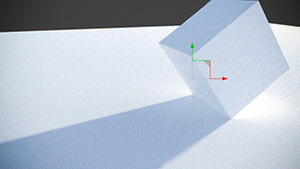 |
DAZ Studio
Timeline Limitations - 6 min 7 sec - June 7 2019
The timeline is the
heart of your animations, where you control objects over
time. But it has a couple of limitations, which you'll
learn about in this video, and also how to go around
them and still get what you need. With
Val Cameron from Dreamlight. |
|
BEGINNER'S SECTION WORTH $50 100%
FREE:
|
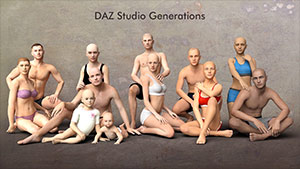 |
Beginner Video 5 - Female & Male Character Generations -
6 min 27 sec - Feb 16 2019
These series of
videos will give you a quick, easy and fun start with
DAZ Studio if you're new to 3D art, so that you can
focus on the parts that give you quick progress instead
of facing trial & error. With Tonnie Wolfe. |
 |
Beginner Video 6 - Posing Tools - 15 min
18 sec - Feb 16 2019
These series of
videos will give you a quick, easy and fun start with
DAZ Studio if you're new to 3D art, so that you can
focus on the parts that give you quick progress instead
of facing trial & error. With Tonnie Wolfe. |
 |
Beginner Video 1 - Creative Possibilities For Digital
Artists - 3 min 17 sec - Jan 19 2019
These series of
videos will give you a quick, easy and fun start with
DAZ Studio if you're new to 3D art, so that you can
focus on the parts that give you quick progress instead
of facing trial & error. With Tonnie Wolfe.
|
 |
Beginner Video 2 - Download And Interface - 8 min 18 sec
- Jan 19 2019
These series of
videos will give you a quick, easy and fun start with
DAZ Studio if you're new to 3D art, so that you can
focus on the parts that give you quick progress instead
of facing trial & error. With Tonnie Wolfe.
|
 |
Beginner Video 3 - Selecting Characters, Their Materials
And Clothes - 9 min 50 sec - Jan 19 2019
These series of
videos will give you a quick, easy and fun start with
DAZ Studio if you're new to 3D art, so that you can
focus on the parts that give you quick progress instead
of facing trial & error. With Tonnie Wolfe.
|
 |
Beginner Video 4 - Moving The Camera And Figure - 5 min
14 sec - Jan 19 2019
These series of
videos will give you a quick, easy and fun start with
DAZ Studio if you're new to 3D art, so that you can
focus on the parts that give you quick progress instead
of facing trial & error. With Tonnie Wolfe.
|
 |
The Amazing Null Objects - 9 min 22 sec - Oct 4 2018
Null objects are
invisible objects with so many functions and helpful
features, that they can literally change how you create
your scenes and images much quicker and easier than ever
before. With
Val Cameron from Dreamlight. |
 |
DAZ Studio Iray Fundamentals - 17 min 53 sec - Oct 4 2018
Learn the basics of
using DAZ Studio Iray render engine, with the most
important and useful features and functions. With
Val Cameron from Dreamlight. |
 |
Intro To Photoshop CS - 31 min 36 sec - Sept 20 2018
Photoshop is the
world leading photo and image editing software. In this
video, you'll learn the very basics so you can quickly
navigate through the menus, using the most common tools. With
Val Cameron from Dreamlight. |
 |
How To Install DAZ Studio And Poser Content Manually -
11 min 46 sec - Sept 20 2018
In this short video,
I'll show you the most simple and best way to manually
install DAZ Studio and Poser content inside DAZ Studio. With
Val Cameron from Dreamlight. |
 |
Intro To DAZ Studio Cameras - 23 min 23 sec - Sept 20 2018
Learn all the basics
of DAZ Studio cameras, how to use movement, rotation and
Depth of Field, plus all the features you need to know
to really start feeling at home with your cameras. With
Val Cameron from Dreamlight. |
 |
The 4 Ways Of Using Lighting In DAZ Studio - 25 min 24 sec - July
26 2018
Lighting is one of
the most important aspects of 3D art. It's also
one of the largest topics and most new 3D artists get
quickly lost in all the options. In this easy to digest
video, you'll be introduced to the 4 ways of using
lighting inside DAZ Studio Iray. With Val Cameron from Dreamlight.
|
 |
Intro To DAZ Studio User Interface - 21 min 29 sec - July
26 2018
Jumping straight into
a new software can be intimidating. DAZ Studio is the
best software in the world regarding it's amazing user
interface, but all the options can at times seem
overwhelming. In this video, you'll be immediately set
you on the right track with the main important areas,
settings and navigation. With Val Cameron from Dreamlight.
|
|
ACCESS TO CLUB ONLY PRODUCTS
SPECIAL DISCOUNT:
66% OFF
|
 |
$10 CLUB DEAL
- Neon Lights Iray - Oct 18 2018 - $30 Value
Add spectacular neon lights to your renders and make
them GLOW! Several cool shapes and colors, giving you
maximum creativity and control over position and
rotation. Can be added to buildings, characters and
vehicles. Bump them into walls to alter their shape and
lighting. At last, add incredible "Tron"-look-alike
effects in seconds! BONUS: Includes 5 instant presets
for 5 Stonemason sets!
|
 |
$10 CLUB DEAL
- 54 HDRI Maps With Stonemason's River Scene - HDRI Pack
2 HD - Oct 18 2018 - $30 Value
Create stunning
renders with a total of 54 HDRI 360 degree maps: 9
camera positions, with and without DOF, with and without
extra filler light baked into the maps with 2
intensities, giving you an incredible 54 HDRI maps with
8000 x 4000 HD resolution, ready to render out of the
box at high speeds and low memory consumption.
|
|
BONUS SECTION WORTH $150 100%
FREE:
|